In the earlier post, we discussed creating a link component in Ext JS 4 using the autoEl property. The autoEl object is initialized with the values passed during the creation of the link component. Let’s create the following link component […]
In the earlier post, we saw an example of creating a helloworld label component in Ext JS4. Let’s try to create a hyperlink component here. The hyperlink component that you’ll create will be used as shown below. { xtype : […]
Creating custom Components in Ext JS 4 involves following a series of steps. If you understand the Object-Oriented concepts of Ext JS4, it’s not really mind-boggling. Say you want to create a component that renders the following HTML. <label>Hello World</label> […]
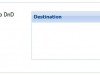
The drag and drop examples in Ext JS4 look overly complicated that one keeps wondering if drag and drop implementation is very difficult. It’s actually pretty simple. Let’s drag a simple label into a panel as shown below. Before DnD […]
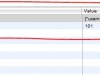
Local storage in HTML 5 lets you store data in the browser’s memory. Unlike cookies they don’t travel with the client request. Mobile applications make use of this facility extensively. Playing with local storage in the raw format using JavaScript […]