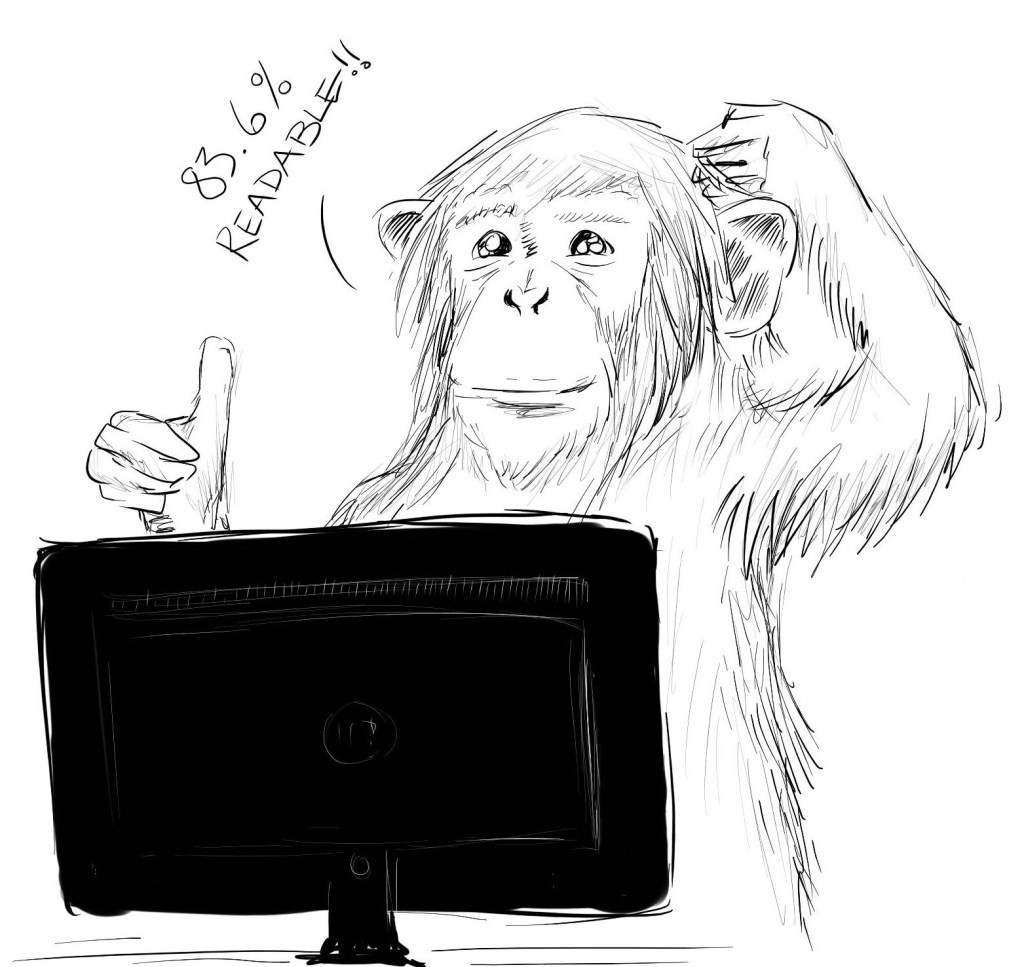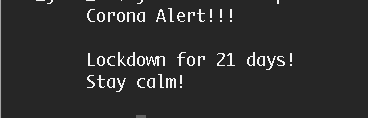Let’s continue with our lessons during this corona lockdown. In the last two posts we discussed textblocks and instanceof in Java 13 and 14.
In this post, we’ll discuss a very cool feature introduced in Java 14, record.
Say, you have a shopping cart that is a collection of ShoppingItem with id, name, price and quantity members. Building this will involve writing so many lines of code as shown below.
class ShoppingItem {
private int id;
private String name;
private double price;
private int quantity;
public ShoppingItem(int id, String name, double price, int quantity) {
this.id = id;
this.name = name;
this.price = price;
this.quantity = quantity;
}
public int getId() {
return id;
}
public void setId(int id) {
this.id = id;
}
public String getName() {
return name;
}
public void setName(String name) {
this.name = name;
}
public double getPrice() {
return price;
}
public void setPrice(double price) {
this.price = price;
}
public int getQuantity() {
return quantity;
}
public void setQuantity(int quantity) {
this.quantity = quantity;
}
public int hashCode() {
return id;
}
public boolean equals(Object obj) {
if(obj instanceof ShoppingItem item) {
return item.id == this.id;
}
return false;
}
public String toString() {
return name;
}
}
public class RecordsExample {
public static void main(String[] args) {
ShoppingItem book = new ShoppingItem(21321, "Programming Java", 12.34, 1);
ShoppingItem mobile = new ShoppingItem(21233, "iPhone 11 pro", 999, 1);
List<ShoppingItem> cart = Arrays.asList(book, mobile);
cart.forEach(System.out::println);
}
}
Phew! That’s lot of code for just storing some data
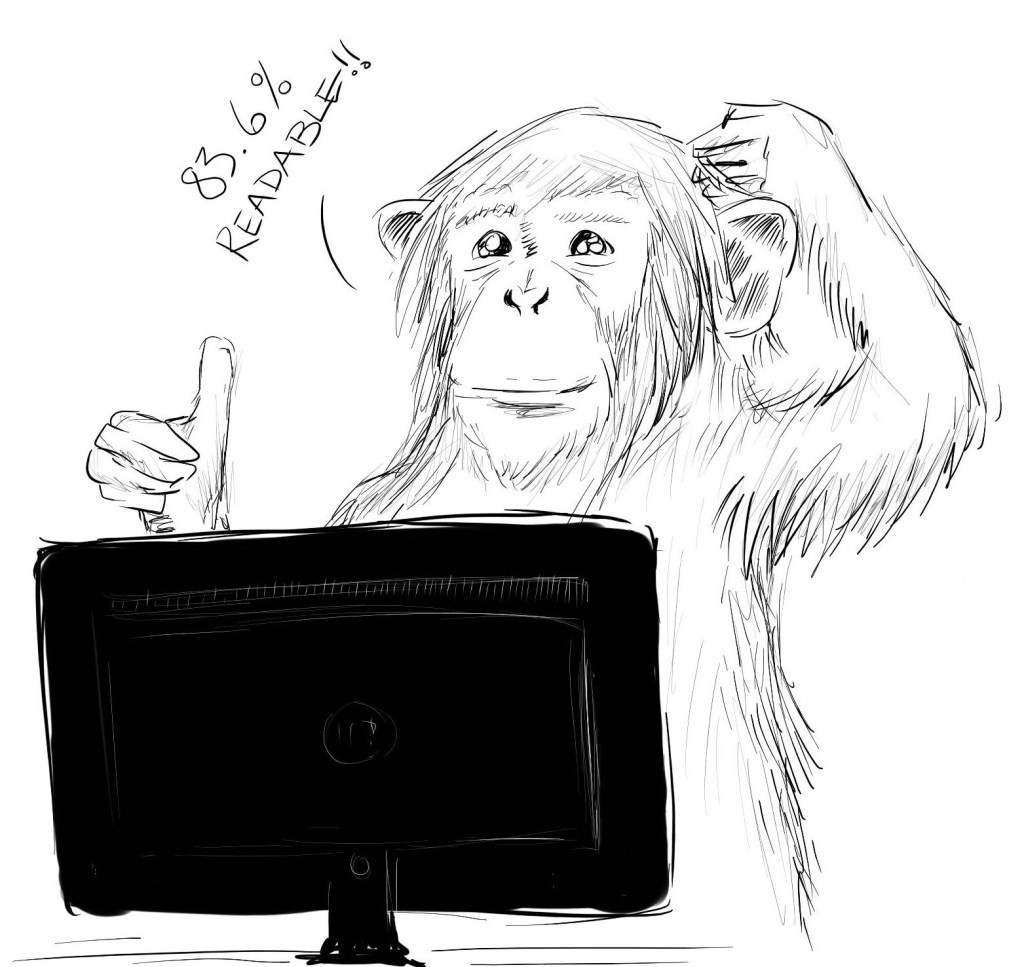 Image source: https://blog.submain.com/evaluate-code-readability/
Image source: https://blog.submain.com/evaluate-code-readability/
Enter record
ShoppingItem class can be replaced with just one line code using a record. If you define a class as record with the members, the hashCode(), equals(), toString(), getters/setters are automatically generated for you by the compiler. So the code using record is as shown below.
public class RecordsExample {
record ShoppingItem(int id, String name, double price, int quantity) {}
public static void main(String[] args) {
ShoppingItem book = new ShoppingItem(21321, "Programming Java", 12.34, 1);
ShoppingItem mobile = new ShoppingItem(21233, "iPhone 11 pro", 999, 1);
List<ShoppingItem> cart = Arrays.asList(book, mobile);
cart.forEach(System.out::println);
}
}
This one line
record ShoppingItem(int id, String name, double price, int quantity) {}
does the trick
Record in Java, in short is a data class or a tuple that’s a simple data structure.
Please remember to compile using –enable-preview and –release 14 switches