The good aspect of meeting a lot of people every week is learning a lot of things, some of which may lead to improved productivity. My recent client visit got me introduced to a Chrome add-on called Ripple.
We’re working with Sencha Touch and executing them in chrome. The guys never got a feel of working with a mobile application as they’re testing it in the chrome browser. I personally use a tool called IBBDemo2 that’s a flash application. It acts like a iPad/iPhone simulator. Due to security reasons flash is not allowed in this client machines. One of the guys’ suggested we try Ripple.
Ripple is a Blackberry emulator but it supports multiple devices and platforms as well. After installing Ripple with chrome browser, you can develop an application using Sencha or any other library and run it in Ripple Emulator.
Given below are some screenshots of the page when viewed in normal chrome window and one that is run in the Ripple Emulator.
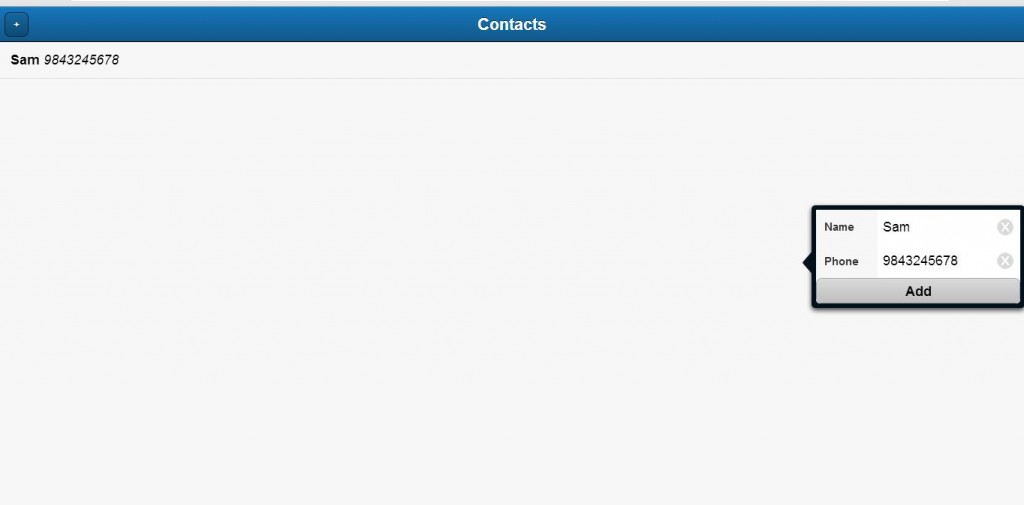

Now that my chrome has Ripple installed, looks like it’s going to be in my favorite tools listfor sometime till I find a new and better one.