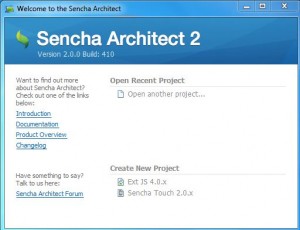Sencha has released an UI design tool Sencha Architect2 that can be used to develop applications in Sencha Touch 2.0 and Ext JS 4.
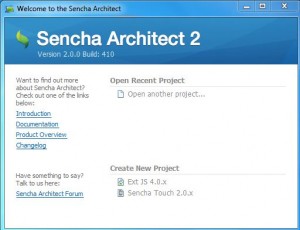
It comes across as a development environment for Sencha Touch. It provides a drag&drop facility not-only for the UI components, but also for the non-UI components like Controllers, Models, Stores etc.,
It provides code-editing facility where you can write the application logic. This feature can be made a bit more flexible as it still doesn’t allow you to manually edit the main auto-generated code. You can create functions, write the event handling logic in separate placeholders and they are automatically wired up with the main piece of code.
You don’t have to worry about implementing the MVC pattern as it’s automatically taken care. Packaging and deploying the project with the use of the Sencha Touch tools is a breeze.
You can try out the 30-day trial version before taking a call on buying it.
In the earlier post we had a simple Car class with model and year variables. The Car interface had the declarations for model and year properties and the implementation had the setter/getter methods for these.
It’s pretty frustrating to hand-toss properties all the time. You can use the @property directive to declare the properties in the interface like shown below.
//Car.h
@interface Car : NSObject {
NSString* model;
int year;
}
@property NSString* model;
@property int year;
@end
In our implementation instead of defining the getter/setter for model and year you can use @synthesize directive that generates getter/setters.
//Car.m
#import "Car.h"
@implementation Car
@synthesize model;
@synthesize year;
@end
The @synthesize directive generates a model/setModel and year/setYear methods. The ‘get’ prefix is ignored in the ‘getter’ methods generated. Also while invoking the model and year you can use the dot notation instead of using it like a method as shown below.
#import "Car.h"
int main (int argc, const char * argv[])
{
Car *car1 = [Car alloc];
car1.model = @"Cadillac";
car1.year = 2008;
NSLog(@"Model: %@, Year: %d",car1.model,car1.year);
}
Let’s create a simple class Car with model and year properties and getter/setter methods in Objective-C.
In Objective-C the class implementation is split into two parts, the interface definition and the implementation. The interface is defined in a .h file and the implementation in a .m file. The interface has the list of variables and method declarations.
A Car.h file with the definition for Car interface is shown below.
//Car.h
@interface Car : NSObject {
NSString* model;
int year;
}
-(int)year;
-(void) setYear:(int)input;
-(NSString*)model;
-(void) setModel:(NSString*)input;
@end
The Car interface has the model and year variables. It also has the definition of getter/setter methods. The ‘get’ prefix word is not required for the getter methods. The minus (-) sign before the method definitions indicate that they are instance methods.
The implementation class Car.m is shown below.
#import "Car.h"
@implementation Car
-(NSString*) model{
return model;
}
-(void) setModel:(NSString *)input{
model = input;
}
-(int)year{
return year;
}
-(void) setYear:(int)input{
year = input;
}
@end
Car.m implements the Car interface and provides the implementation for getter/setters of model and year.
If you want to create an object of Car class and access the methods, you can do it as shown below.
Car* car1 = [Car alloc];
[car1 setModel:@"Audi"];
[car1 setYear:2012];
NSLog(@"Model: %@, Year of make: %d",[car1 model],[car1 year]);
We have created an object of Car class ‘car1’ and assigned values to the model and year. A method is accessed using [object methodName:params] syntax in Objective-C.
Objective-C 2.0 (released long ago) provides a much easier syntax to define the accessors. We will discuss it in our next post.
It’s fun writing OO code Sencha Touch 2.0. Ext.define is used to define clases and Ext.create for creating objects. Ext.define has it’s own set of rules to define properties, constructors, methods etc. Here is an example of the favourite Guessing Game class written in Sencha Touch 2.0. The GuessingGame class that has the core logic sans the UI is shown below:
Ext.define("GuessingGame",{
config : {
target : 0,
attempts : 0,
message : "",
gameOver : false
},
constructor : function(config){
this.initConfig(config);
this.setTarget(Math.floor(Math.random()*101));
},
play : function(guess){
var target = this.getTarget();
var attempts = this.getAttempts();
var message = "";
attempts++;
if(guess > target)
message = "Aim Lower";
if(guess < target)
message = "Aim Higher";
if(guess == target)
{
message = "You have got it!!!";
this.setGameOver(true);
}
this.setMessage(message);
this.setAttempts(attempts);
}
});
You can create an object of the GuessingGame class like
var game = Ext.create("GuessingGame");
game.play(50);
alert(game.getMessage());
// continue playing the game
A simple yet powerful feature in JavaScript that can save you several lines of code is the ability to dynamically access members of a class(or a function). A Calculator function is shown below
function Calculator(){
this.add = function(num1,num2){
return num1+num2;
}
this.subtract = function(num1,num2){
return num1 - num2;
}
}
Let’s create an instance of Calculator ‘calc’.
var calc = new Calculator();
If you want to access the add and subtract methods based on the user input, you’ll land up having if-else conditions in the code like,
if(someCondition)
calc.add(num1,num2); //num1 and num2 are textbox inputs
else
calc.subtract(num1,num2);
The dynamic feature in JavaScript can come in handy in this situation. You can invoke the add and subtract methods like shown below.
var operation = "add"; //or "subtract" based on the user input
calc[operation](num1,num2);
So the members of the object can be invoked using an array like syntax. This feature is very widely used in languages like Groovy also.
This spares us several lines of code in JavaScript.